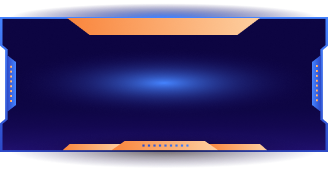General
What is your Refund Policy?
Users are allowed to add funds in specific denominations
(10, 25, 50 etc.). Once funds are added to SKINS-NOW, the
users may use these funds to purchase in-game items from
SKINS-NOW directly.
Funds from transactions that have been partially spent may
not be available for refunds.
All item purchased, once executed, are non-refundable.
Deposits can only be elegible for refunds if it was caused
by an error on the site's end.
Account
Can I sell some my cases I don't need anymore?
You may sell or exchange your items on our site. To do this,
send us your offer of sale, which will contain the following
information:
- details (name, phone number, e-mail)
- the name and number of your items
Can I send items I purchased to a friend/my other account?
No. Items purchased by a Steam account can only be delivered to the same Steam account. No exceptions.
Can I transfer my balance or items to another account?
Unfortunately, you can’t enter someone else’s trade link or send items/balance to a friend through our website. This restriction was made for the security purposes of our users.
Someone said they got banned at SKINS-NOW for nothing. Is it true?
skins-now.com does not take bans lightly. If someone has been banned, it is because they've tried to commit payments fraud, impersonated other Steam users/entities, attempted ID verification fraud, or endangered other Steam users' safety (e.g., phishing, misleading trade offers, etc.). If you believe you've been wrongly banned at skins-now.com, we can take a look at your case again if you request it via a support ticket, but you may not receive a response if we ascertain malicious behavior on your part. Steam, with which skins-now.com is not affiliated, provides an ecosystem that is valuable to alot of people; we will do our best to safeguard its users' interests. Stay safe, and please abide by common sense codes of conduct.
Someone says they're 'partnered' with you. Is it true?
No, SKINS-NOW does not advertise for, or endorse, any third-party site or individual, or their activities, whether wholly or in part. Beware of anyone claiming to be 'partnered' with skins-now.com.
I found a bug. Do you offer a bug bounty?
Yes, we may consider your case! Drop us a message through the contact email [email protected]. Bug bounty eligibility is decided by us alone.
How to buy
How do I start buying?
1. Login to the site using your Steam account and paste your
trade link if you haven`t done it yet
2. Enter the Skins Market from the main menu
3. Select the items you would like to buy and then click
«Buy»
4. Select the desirable payment method, enter your data,
confirm payment and return to the site
5. As soon as your payment will be processed in our system,
you will be able to buy an item.
What do I need to be able to buy items?
In order to purchase items on our site, you should have:
1. Public inventory in Steam
2. Correct trade link
3. Active Steam Guard via email or mobile authenticator.
Can I use my balance to buy items?
Yes, you can buy any of items in the Skins Market page only with you balance.
How can I use my balance on the site?
If you want to use balance, you just need to select an item from the Skins Market and click the “Buy” button. The required amount of money will be automatically charged off your balance. Before buying items, make sure that you have enough balance.
How can I add funds on the site?
If you want to add funds to your balance on our site, just click on your current balance and «Add funds» window will pop-up. Then just select the desirable payment method, deposit amount and your credit card details. If everything is right, your money will be added to the balance in a few minutes.
Is there any commissions on adding funds?
There are no commissions on adding funds to your balance from our side. The payment amount may be higher due to currency conversion at the rate of the payment system.
I added funds and I haven't received them, what do I do?
Some payment methods can take longer than others. If you don't receive your funds within 24 hours, please contact us so we can investigate what's taking so long.
How long does it take to receive a balance after a successful payment?
The waiting time in this case depends on the processing of the transaction by our merchants. The average balance crediting time is 10 minutes. If the waiting time exceeds several hours - contact the technical support of the payment system that you were using.
Can I buy items without Steam Guard enabled?
In order to purchase items in Store, you don’t need to have an active Steam mobile authenticator, it will be enough to have an active Steam Guard via email. You couldn’t withdraw your items if your Steam account isn’t protected with Steam Guard or it was enabled for less than 15 days.
What should I do if my money has been deducted, but on the site it says that the transaction was cancelled?
There is no need to worry in this case, you will get your money back soon. If there are still any kind of delays with the return of funds - contact the technical support of the payment system that you were using.
I accidentally added funds on the site, can I make a refund?
According to the rules of our site, we can make a refund only if the user didn’t spend any cent of received funds. In this case, you should contact our technical support via email [email protected] with your account details. Estimated refund time - 5 days.
Can I add funds with my currency if I don’t have US dollars?
Sure, you can add funds with any currency! During the payment process, your currency will be converted to SKINS-NOW balance and you can make a payment without any problems.